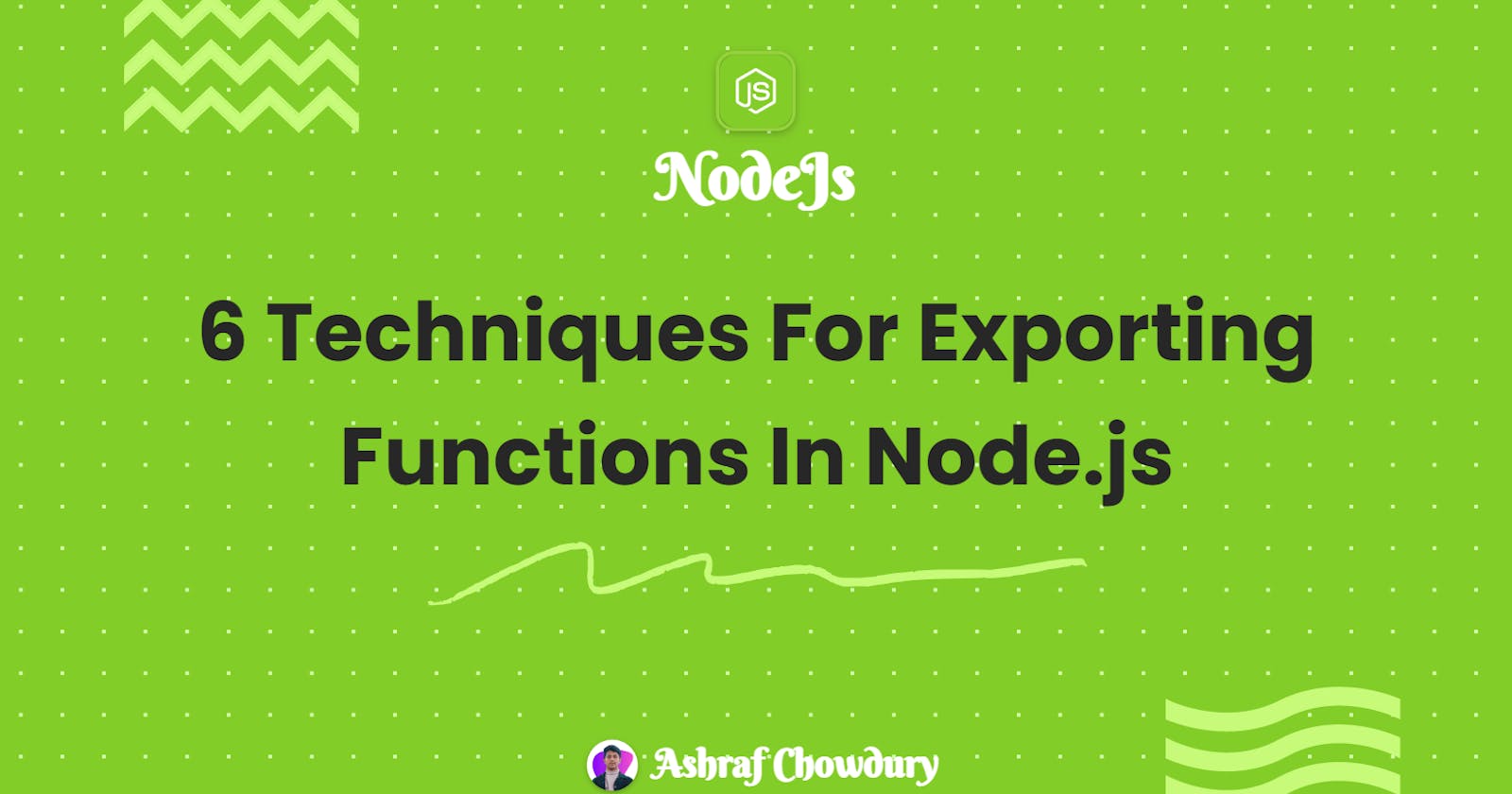Intro
If you're working with Node.js and want to export a function from one module to another, there are several techniques you can use. This article covers six different methods for exporting functions, including the most common one of using module.exports.
1. Using module.exports
The first technique is to use module.exports to export a function. This is the most common way to export a function in Node.js. In this technique, you define a function and then assign it to module.exports. Here's an example:
const add = (a, b) => {
return a + b;
};
module.exports = add;
This exports the add function so that it can be used in other modules.
2. Exporting function as a property of module.exports
The second technique is to export a function as a property of module.exports. In this technique, you define a function and then add it as a property of module.exports. Here's an example:
module.exports.add = (a, b) => {
return a + b;
};
This exports the add function as a property of module.exports, so it can be used as moduleName.add() in other modules.
3. Using exports
The third technique is to use exports to export a function. This is similar to using module.exports, but it is a shorthand way of exporting a function. Here's an example:
exports.add = (a, b) => {
return a + b;
};
Note: This technique is not recommended for exporting code
This exports the add function so that it can be used in other modules.
4. Using exports with a default function
The fourth technique is to use exports with a default function. In this technique, you define a function and then export it as the default export of the module. Here's an example:
const add = (a, b) => {
return a + b;
};
exports.default = add;
This exports the add function as the default export of the module, so it can be used as moduleName() in other modules.
5. Using export and default together
The fifth technique is to use export and default together to export a function. In this technique, you define a function and then export it as the default export of the module using export default. Here's an example:
function add(a, b) {
return a + b;
}
export default add;
This exports the add function as the default export of the module, so it can be used as moduleName() in other modules.
Node.js version 14 and higher, you can use the ES6 module syntax of import and export for importing and exporting functions.
6. Using export const
The sixth technique is to use export const to export a function. In this technique, you define a function and then export it using export const. Here's an example:
export const add = (a, b) => {
return a + b;
};
This exports the add function so that it can be used as moduleName.add() in other modules.
Conclusion
This article discusses six techniques for exporting functions in Node.js, including using module.exports, exports, and ES6 module syntax. It also provides examples of each technique.